MFnIkHandle Class Reference
[OpenMayaAnim - API module for animation, FunctionSet classes]
#include <MFnIkHandle.h>
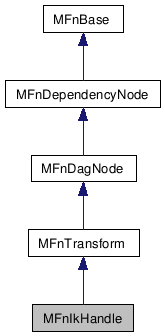
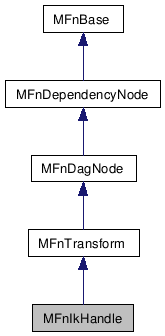
Detailed Description
Function set for inverse kinematics (IK) handles.This is the function set for inverse kinematics (IK) handles. An ik handle specifies the joints in a skeleton that are effected by an attached ik solver.
Public Types | |
| enum | Stickiness { kStickyOff, kStickyOn, kSuperSticky } |
| Specifies a handle's stickiness when the skeleton is being manipulated interactively. More... | |
Public Member Functions | |
| virtual MFn::Type | type () const |
| Function set type. | |
| virtual | ~MFnIkHandle () |
| Destructor. | |
| MFnIkHandle () | |
| Default constructor. | |
| MFnIkHandle (MObject &object, MStatus *ReturnStatus=NULL) | |
| Constructor. | |
| MFnIkHandle (const MDagPath &object, MStatus *ret=NULL) | |
| Constructor. | |
| MObject | create (MDagPath &startJoint, MDagPath &effector, MStatus *ReturnStatus=NULL) |
| MStatus | getStartJoint (MDagPath &jointPath) |
| MStatus | setStartJoint (const MDagPath &jointPath) |
| MStatus | getEffector (MDagPath &effectorPath) |
| MStatus | setEffector (const MDagPath &effectorPath) |
| MStatus | setStartJointAndEffector (const MDagPath &jointPath, const MDagPath &effectorPath) |
| unsigned int | priority (MStatus *ReturnStatus=NULL) |
| MStatus | setPriority (unsigned int priority) |
| Stickiness | stickiness (MStatus *ReturnStatus=NULL) |
| MStatus | setStickiness (Stickiness stickiness) |
| double | weight (MStatus *ReturnStatus=NULL) |
| MStatus | setWeight (double weight) |
| double | poWeight (MStatus *ReturnStatus=NULL) |
| MStatus | setPOWeight (double weight) |
| MObject | solver (MStatus *ReturnStatus=NULL) |
| MStatus | setSolver (const MObject &solver) |
| MStatus | setSolver (const MString &solverName) |
| MFnIkHandle (const MObject &object, MStatus *ret=NULL) | |
| Constructor. | |
Protected Member Functions | |
| virtual const char * | className () const |
| Class name. | |
Member Enumeration Documentation
Constructor & Destructor Documentation
| MFnIkHandle::~MFnIkHandle | ( | ) | [virtual] |
Destructor.
Class destructor.
Constructor.
Class constructor that initializes the function set to the given MObject.
- Parameters:
-
[in] object The MObject to attach the function set to [out] ReturnStatus the return status
- Status Codes:
- MS::kSuccess if the function set is successfully attached
- MS::kInvalidParameter if the MObject does not represent a valid Maya object or if the function set is not allowed to attach to this MObject
Constructor.
Class constructor that initializes the function set to the given constant MDagPath object.
- Parameters:
-
[in] object The const MDagPath to attach the function set to [out] ReturnStatus The return status
- Status Codes:
- MS::kSuccess if the function set is successfully attached
- MS::kInvalidParameter if the MObject does not represent a valid Maya object or if the function set is not allowed to attach to this MObject
Constructor.
Class constructor that initializes the function set to the given MObject.
- Parameters:
-
[in] object The MObject to attach the function set to [out] ReturnStatus the return status
- Status Codes:
- MS::kSuccess if the function set is successfully attached
- MS::kInvalidParameter if the MObject does not represent a valid Maya object or if the function set is not allowed to attach to this MObject
Member Function Documentation
| MFn::Type MFnIkHandle::type | ( | ) | const [virtual] |
| const char * MFnIkHandle::className | ( | ) | const [protected, virtual] |
| MObject MFnIkHandle::create | ( | MDagPath & | startJoint, | |
| MDagPath & | effector, | |||
| MStatus * | ReturnStatus = NULL | |||
| ) |
Creates a new ik handle. The effector and startJoint specify the joint chain controlled by this handle. The effector is the joint that is moved by the handle forcing the solver to recalculate the joint chain.
- Parameters:
-
[in] startJoint a path to the start joint in the joint chain [in] effector a path to the end-effector (last joint) in the chain [out] ReturnStatus Status Code (see below)
- Status Codes:
- MS::kSuccess A new ik handle was successfully created and added to the dag
- MS::kInvalidParameter The startJoint or effector are not valid joints
- MS::kInsufficientMemory Not enough memory available to create the new handle
- MS::kLicenseFailure Application not licensed for attempted operation
- MS::kFailure An error occurred adding the new handle to the DAG.
This method will get a dag path to the starting joint of the handle's joint chain.
- Parameters:
-
[out] jointPath storage for the dag path to the joint
- Returns:
- Status Code (see below)
- Status Codes:
- MS::kSuccess The dag path was successfully returned
- MS::kFailure This function set has not been attached to a valid object
This method will set the dag path for the starting joint of the handle's joint chain. The start joint must be on the same skeletal chain as the end effector or this method will fail.
- Parameters:
-
[in] jointPath The dag path to the joint that will be set
- Status Codes:
- MS::kSuccess The joint path was successfully set
- MS::kFailure This function set has not been attached to a valid object
Get a dag path to the end-effector of the handle's joint chain.
- Parameters:
-
[out] effectorPath Storage for the effector path
- Returns:
- ReturnStatus Status Code (see below)
- Status Codes:
- MS::kSuccess The effector path was successfully returned
- MS::kFailure This function set has not been attached to a valid object
Set the dag path to the end-effector of the handle's joint chain. The end-effector/joint must be on the same skeletal chain as the start joint or this method will fail.
The end effector may be specified with a joint or an end-effector. If a joint is used, an end-effector will be created at the same position as the joint and this new end-effector will be used as the end effector.
- Parameters:
-
[in] effectorPath The path for the effector
- Returns:
- ReturnStatus Status Code (see below)
- Status Codes:
- MS::kSuccess The effector path was successfully set
- MS::kFailure This function set has not been attached to a valid object
| MStatus MFnIkHandle::setStartJointAndEffector | ( | const MDagPath & | jointPath, | |
| const MDagPath & | effectorPath | |||
| ) |
This method will set the dag path for the starting joint and the end-effector of the handle's joint chain. This method must be used when setting the joints for a handle that are in a different skeletal chain then the current one.
The end effector may be specified with a joint or an end-effector. If a joint is used, an end-effector will be created at the same position as the joint and this new end-effector will be used as the end effector.
- Parameters:
-
[in] jointPath The dag path to the joint that will be set [in] effectorPath The path for the effector
- Status Codes:
- MS::kSuccess The joint and effector paths were successfully set
- MS::kFailure This function set has not been attached to a valid object
| unsigned int MFnIkHandle::priority | ( | MStatus * | ReturnStatus = NULL |
) |
Get the priority of this handle in case a solution is affected by more than one handle.
Logically, all handles with a lower number priority are solved before any handles with a higher numbered priority. (All handles of priority 1 are solved before any handles of priority 2 and so on.) Handle priorities must be > 0.
- Parameters:
-
[out] ReturnStatus Status Code (see below)
- Returns:
- The priority of this handle
- Status Codes:
- MS::kSuccess The priority was successfully returned
- MS::kFailure This function set has not been attached to a valid object
| MStatus MFnIkHandle::setPriority | ( | unsigned int | priority | ) |
Set the priority of this handle in case a solution is affected by more than one handle
Logically, all handles with a lower number priority are solved before any handles with a higher numbered priority. (All handles of priority 1 are solved before any handles of priority 2 and so on.) Handle priorities must be > 0.
- Parameters:
-
[in] priority The priority to set for this handle
- Returns:
- ReturnStatus Status Code (see below)
- Status Codes:
- MS::kSuccess The priority was successfully set
- MS::kFailure This function set has not been attached to a valid object
| MFnIkHandle::Stickiness MFnIkHandle::stickiness | ( | MStatus * | ReturnStatus = NULL |
) |
Get the stickiness of this handle.
Sticky handles are solved when the skeleton is being manipulated interactively. If a character has sticky feet, the solver will attempt to keep them in the same position as the user moves the character's root. If they were not sticky, they would move along with the root.
- Parameters:
-
[out] ReturnStatus Status Code (see below)
- Returns:
- The stickiness value for this handle.
- Status Codes:
- MS::kSuccess The stickiness value was successfully returned
- MS::kFailure This function set has not been attached to a valid object
| MStatus MFnIkHandle::setStickiness | ( | Stickiness | stickiness | ) |
Set the stickiness of this handle. Sticky handles are solved when the skeleton is being manipulated interactively. If a character has sticky feet, the solver will attempt to keep them in the same position as the user moves the character's root. If they were not sticky, they would move along with the root.
- Parameters:
-
[in] stickiness The stickiness value to be set.
- Returns:
- ReturnStatus Status Code (see below)
- Status Codes:
- MS::kSuccess The stickiness value was successfully set
- MS::kFailure This function set has not been attached to a valid object
| double MFnIkHandle::weight | ( | MStatus * | ReturnStatus = NULL |
) |
Get the handles weight in error calculations. The weight only applies when handle goals are in conflict and cannot be solved simultaneously. When this happens, a solution is computed that weights the "distance" from each goal to the solution by the handle's weight and attempts to minimize this value. The weight must be >= 0.
- Parameters:
-
[out] ReturnStatus Status Code (see below)
- Returns:
- The weight value for this handle
- Status Codes:
- MS::kSuccess The weight value was successfully returned
- MS::kFailure This function set has not been attached to a valid object
| MStatus MFnIkHandle::setWeight | ( | double | weight | ) |
Specifies the handles weight in error calculations. The weight only applies when handle goals are in conflict and cannot be solved simultaneously. When this happens, a solution is computed that weights the "distance" from each goal to the solution by the handle's weight and attempts to minimize this value. The weight must be >= 0.
- Parameters:
-
[in] weight The weight value to be set
- Returns:
- ReturnStatus Status Code (see below)
- Status Codes:
- MS::kSuccess The weight value was successfully set
- MS::kFailure This function set has not been attached to a valid object
| double MFnIkHandle::poWeight | ( | MStatus * | ReturnStatus = NULL |
) |
Gets the position/orientation weight of a handle. This is used to compute the "distance" between the goal position and the end-effector position.
A positionWeight of 1.0 computes the distance as the distance between positions only and ignores the orientations.
A positionWeight of 0.0 computes the distance as the distance between the orientations only and ignores the positions.
A positionWeight of 0.5 attempts to weight the distances equally but cannot actually compute this due to units differences. Because there is no way to add linear units and angular units.
- Parameters:
-
[out] ReturnStatus Status Code (see below)
- Returns:
- The position/orientation weight
- Status Codes:
- MS::kSuccess The position/orientation weight was successfully returned
- MS::kFailure This function set has not been attached to a valid object
| MStatus MFnIkHandle::setPOWeight | ( | double | poWeight | ) |
Sets the position/orientation weight of a handle. This is used to compute the "distance" between the goal position and the end-effector position.
A positionWeight of 1.0 computes the distance as the distance between positions only and ignores the orientations.
A positionWeight of 0.0 computes the distance as the distance between the orientations only and ignores the positions.
A positionWeight of 0.5 attempts to weight the distances equally but cannot actually compute this due to units differences. Because there is no way to add linear units and angular units.
- Parameters:
-
[in] poWeight The position/orientation weight to be set
- Returns:
- Status Code (see below)
- Status Codes:
- MS::kSuccess The position/orientation weight was successfully set
- MS::kFailure This function set has not been attached to a valid object
Returns the solver attached to this handle.
- Parameters:
-
[out] ReturnStatus Status Code (see below)
- Returns:
- The solver associated with this handle
- Status Codes:
- MS::kSuccess The solver for this handle was successfully returned
- MS::kFailure This function set has not been attached to a valid object
Set the solver for this handle.
- Parameters:
-
[in] solver The solver for this handle
- Returns:
- Status Code (see below)
- Status Codes:
- MS::kSuccess The solver for this handle was successfully set
- MS::kFailure This function set has not been attached to a valid object
Set the solver associated with this handle by name.
- Parameters:
-
[in] solverName The type name of the solver to be set
- Returns:
- Status Code (see below)
- Status Codes:
- MS::kSuccess The solver for this handle was successfully set
- MS::kFailure This function set has not been attached to a valid object