Texture Space Mapping
These shaders take care of selecting, creating, and remapping
texture spaces, computing basis vectors, and other tasks
necessary before a color or displacement can be applied. Some of
these functions have a select parameter that has one of
the following values:
| 0..63 |
selects a texture vector. If this exceeds the number of
defined texture spaces, default to -1 (the point in space).
2mm |
| -1 |
selects the 3D point in space directly, and may apply a
space point transformation.
2mm |
| -2 |
selects the normal vector, and may apply a space vector
transformation. 2mm |
| -3 |
selects the motion vector, and may apply a space vector
transformation. 2mm |
| -4 |
selects the ray direction, and may apply a space vector
transformation. 2mm |
| -5..-9 |
select a surface derivative vector, and may apply a
space vector transformation. The values are  , ,  , ,  , ,  , and , and
 . The object must be defined to
contain derivatives.
2mm . The object must be defined to
contain derivatives.
2mm |
| -10 |
selects a 2D background plate coordinate with (0, 0, 0)
in the lower left corner of the screen, and (1, 1, 0) just
outside the upper right corner of the screen.
selspace has no effect in this mode. The
transformation is similar to the one in
mib_lookup_background.
2mm |
| -11 |
selects the texture coordinate in the state, where it
is typically put by a material shader when evaluating a
parameter of type texture, for use by a texture
shader. |
Space transformations allow transforming the vector that the
projection is based on into object, world, or camera coordinates.
selspace may have the following values:
| 0 |
does not apply a transformation, using internal
space. |
| 1 |
converts the vector into object space. |
| 2 |
converts the vector into world space. |
| 3 |
converts the vector into camera space. |
| 4 |
returns the current screen space coordinates in the
interval [0,0 ... 1,1). |
An additional projection2.1 can be applied to the
resulting vector by setting the project parameter:
| 0 |
disables projections. |
| 1 |
selects an UV projection if available. |
| 2 |
selects an orthographic XY projection. |
| 3 |
selects an orthographic XZ projection. |
| 4 |
selects an orthographic YZ projection. |
| 5 |
selects a spherical projection. |
| 6 |
selects a cylindrical projection. U=0 is at +X,
and V=0 is at +Y. Y is also the cylinder axis. |
| 7 |
selects the lollipop projection, which puts the center
of the texture (after texture vector normalization) at
X=0.5 Z=1, and the corners at the parameter corners. On a
sphere, the texture center is at the north pole and the
texture corners are at the south pole, like a lollipop
wrapper. |
Texture Vertex Generator
Return a texture vector derived from orthographic projections
of the 3D point in space (XY, XZ, YZ), non-orthographic
projections (spherical or cylindrical); or return a numbered
texture vector from the texture vector list. Optionally, this
shader can base its calculations on object, camera, world, or
screen space.
vector "mib_texture_vector" (
integer "select",
integer "selspace",
integer "vertex",
integer "project")
select specifies the value to look up, as described
above.
selspace allows choosing the source space for
projections, as described above. Space conversion is done before
the projection specified by the select parameter. If selspace is
4 (screen space), select, vertex, and project are ignored.
vertex specifies the location of the vertex: 0 is the
intersection point, and 1, 2, and 3 are the vertices of the
intersected triangle. It has no effect if select is -10.
project specifies a projection that is performed after
selection and space conversion. It has no effect if select is
-10.
Texture Vertex Remapping
Accepts a texture vertex and scales, rotates, translates,
crops, and joins textures. The order of operations is transform
first, then repeat, alternate, torus, and finally min/max crop.
The result is returned (and stored in  , where it can be picked up by other shaders).
, where it can be picked up by other shaders).
vector "mib_texture_remap" (
vector "input",
transform "transform",
vector "repeat",
boolean "alt_x",
boolean "alt_y",
boolean "alt_z",
boolean "torus_x",
boolean "torus_y",
boolean "torus_z",
vector "min",
vector "max",
vector "offset")
input is a texture vector from a generator such as
mib_texture_vector that returns texture vectors.
input is overridden when this shader is called with a
nonzero arg parameter in mi_call_shader_x. This is
useful for remapping multiple texture coordinates when the
remapping parameters are identical for all of them.
transform is a general transformation applied to the
texture vector before the remaining parameters are applied. If
transform[3][3] is 0.0, the matrix is ignored (normally
transform[3][3] is 1.0).
repeat contains repetition factors in X, Y, and Z that
the texture vector is multiplied with. A value of 2, for example,
shrinks the texture such that it fits twice in the [0, 1)
interval. Repeating has no effect outside this interval. After
the multiplication by the repetition factor, the integer part is
removed. This algorithm allows finite repetition in an interval
determined by the transform parameter. A repetition value of 0
turns off repetition in the corresponding component, as if the
value were 1.
alt_* specifies whether every other copy of the
repetition would be reversed such that successive copies of the
texture are traversed in alternate, back-and-forth directions.
Alternate flags have an effect only if the corresponding
repetition component is greater than 1, and also work only in the
[0, 1) interval.
torus_* maps the texture space into the range [0,
1) such that values less than 0 and equal to or greater than
1 are put into this range by cutting off the integer part.
min and max implement image or volume cropping
by specifying the range of the texture to be considered. Portions
of the texture outside this range are trimmed off. If repetition
is used, the max point of one copy joins the min point of the
next copy (unless alternation is turned on). min is inclusive,
max is exclusive. If a min component is equal to the
corresponding max component, both are ignored.
offset is a vector added to the texture vector
before the texture lookup.
Rotation of Surface Orientation
An angle is used to rotate the surface orientation around the
surface normal. An orthogonal vector pair is returned that,
together with the normal which both are orthogonal to, define the
rotated orientation. This is especially useful for anisotropic
reflection (see below).
struct {
vector "u",
vector "v"
} "mib_texture_rotate" (
vector "input",
scalar "angle",
scalar "min",
scalar "max")
u and v are the returned orthogonal vectors.
input is the texture vector to be rotated. It is
expected in internal space.
angle is a scalar that is interpreted as a rotation. A
value equal to min specifies no rotation, and a value equal to
max specifies a 360-degree rotation. The angle can for example be
the intensity from a texture lookup.
min and max specify the value limits
corresponding to no and full rotation. An angle value  is first mapped to
is first mapped to 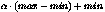 .
If min and max are both 0, they default to 0 and 0.25,
corresponding to 0 and 90 degrees counter-clockwise.
.
If min and max are both 0, they default to 0 and 0.25,
corresponding to 0 and 90 degrees counter-clockwise.
Bump Basis
Generator
Given the intersection point, compute a pair of bump basis
vectors, based on the projection method (as above: UV, XY, XZ,
YZ, spherical, or cylindrical).
struct {
vector "u",
vector "v"
} "mib_bump_basis" (
integer "project",
integer "ntex")
project specifies the projection to perform, as
described above. All projections are based on the 3D point in
space after conversion to object space. This parameter is used to
orient the bump basis.
ntex is the texture space to use, in the range 0 ...
63. It is used only if project is UV (5) or disabled (0 or
negative). Otherwise ntex is ignored.
Bump Mapping
Apply a texture to the normal vector by evaluating the texture
at multiple points to compute U and V gradients that are
multiplied with the basis vectors, combined with the original
normal, normalized, and written back. Also return the normal.
 is left undefined.
is left undefined.
vector "mib_bump_map" (
vector "u",
vector "v",
vector "coord",
vector "step",
scalar "factor",
boolean "torus_u",
boolean "torus_v",
boolean "alpha",
color texture "tex",
boolean "clamp")
u and v are the bump basis vectors. They can be
generated from another base shader such as
mib_bump_basis.
coord is the texture coordinate for which the bump
should be calculated.
step are offsets to coord. The shader samples three
times: at (coord_x, coord_v), at (coord_x + step_x,
coord_v), and at (coord_x, coord_v + step_v). The
resulting U and V gradients are multiplied by the u and v basis
vectors, respectively, then multiplied by the factor, and finally
added to the normal, which is then renormalized. If the step
components are 0, they default to 0.01.
factor controls the strength of the effect. If it is 0,
it defaults to 1.
torus_u and torus_v specify that, when step is
added to coord, the result (X, Y, and Z) should be wrapped back
into the interval [0 ... 1).
alpha, if true, specifies that the alpha component
instead of the intensity of the color texture should be used.
tex is a color texture or shader to look up three
times. (Only use shader assignment using the "=" notation if
the assigned shader returns a shader.)
clamp, if true, restricts bump mapping area to the
[0, 1] texture coordinate range.
The following shader is identical to the previous, including
the parameters, except that it returns a color instead of a
vector. This color is not modified. This allows the shader to be
used in material shader lists by prepending it to the actual
material shader. In this configuration it is called first and
modifies the normal vector in the state before the material
shader uses it to compute illumination. At the same time, it does
not in any way affect the computed result color.
vector "mib_passthrough_bump_map" (
vector "u",
vector "v",
vector "coord",
vector "step",
scalar "factor",
boolean "torus_u",
boolean "torus_v",
boolean "alpha",
color texture "tex",
boolean "clamp")
See above for a description of the parameters.
This is a different version of the bump map shader. It
differs from the above by modifying the state->normal before calling
the evaluation of color. Typically, the illumination shaders such
as Phong should be connected to the color parameter. By modifying
the normal in the beginning of the evaluation of the Phenomena, all
connected nodes receive the perturbated normal.
The bump map will look at 3 texture samples from the texture, using the
texture space 0. The differences of the 3 returned values indicate the
bending of the normal. The normal will be bent in the direction of the
bump_vectors if they exist, or in the direction of the derivatives otherwise. The
modified normal is saved in the state before calling the evaluation
of color. All shaders attached to color will then used this modified normal.
The normal is set back to its original value at the end.
color "mib_bump_map2" (
scalar "factor",
scalar "scale",
color texture "tex",
color "color" )
factor deternimes how strong the bumps are.
scale determines how many times the bump map is repeated using the first texture coordinates.
tex specifies the texture to look up for the perturbation of the normal.
color is the color to attach illumination shaders to (e.g. Phong).
Copyright (©) 1986-2006 by mental images GmbH
 ,
,  ,
,  ,
,  , and
, and
 . The object must be defined to
contain derivatives.
2mm
. The object must be defined to
contain derivatives.
2mm , where it can be picked up by other shaders).
, where it can be picked up by other shaders). is first mapped to
is first mapped to 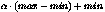 .
If min and max are both 0, they default to 0 and 0.25,
corresponding to 0 and 90 degrees counter-clockwise.
.
If min and max are both 0, they default to 0 and 0.25,
corresponding to 0 and 90 degrees counter-clockwise. is left undefined.
is left undefined.